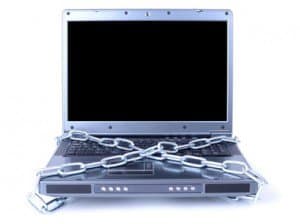
Among computer safety are passwords, virus scans and even firewalls. Protect yourself & your identity.
The internet is an excellent way to keep in touch with loved ones and conduct the business of our daily lives and is most certainly a time-saving device for everyone. However, for seniors, particularly those with limited mobility, it can be a lifeline to the outside world. The internet allows you to chat with friends and family, pay bills, order clothing and home goods, and even order groceries, all from the comfort of your favorite easy chair. Unfortunately, internet predators frequently prey upon senior citizens for their scams, assuming older adults will have a more trusting nature and/or a lack of internet knowledge that will make them an easy target. Luckily, Medical Alert Advice has internet safety tips you can use to prevent this from happening to you.
How to Protect Yourself Online
It is important to know that you have the power to protect yourself while on the internet. When you have a home computer, your first order of business is security, and this has many facets. First, you must make sure you have a firewall turned on. A firewall is a virtual block that prevents those outside of your home from being able to access the information on your computer. Microsoft Windows has built in firewall protection that you can use. There is also security software you can purchase which will do this for you, such as Norton and ZoneAlarm.
Next, if you are using a wireless router, you need to make it password protected, which will prevent others from being able to access the wireless network in your home.
Also, you should install antivirus software, such as McAfee and Symantec, and run it regularly. Microsoft provides Window Defender antivirus free as well. This is yet another layer of security that will prevent outsiders from invading your computer and obtaining information from it.
Passwords you create for your computer or an online account should be extremely secure and unique. The goal is to prevent someone who is trying to access your computer or accounts from being able to guess your passwords. Weak passwords that can be easily guessed would be anything which includes your name and birthdate or the names and birthdates of your relatives or pets, or any standalone common dictionary word. A strong passwords is at least 10 characters long, does not contain any names or dates associated with you, and have a mix of capital letters, symbols, and numbers. If you must write your secure passwords down in order to remember them, do not keep that information near your computer. Experts recommend that you change your passwords every three months, especially on your banking and credit card accounts.
How can you keep track of all these passwords? Consider a password manager like Lastpass. You only need to remember one master password and it can generate and track all your unique and secure passwords for you. It will even enter them in automatically for you when you visit a website that requires one.
If you happen to utilize a public computer, remember that information can be accessed by anyone so never utilize online banking on a shared computer and only visit secure websites.
Avoid Senior Scams
Another online safety tip is to be extra careful when using social media. Scammers target seniors online through their social media profiles. Never include too much personal information on your profile and be careful of accepting friend requests from people you do not know. If you receive a direct message, even from a friend and it seems like spam, do not click on it.
Email scams are another cyber security issue. Receiving an email from a company you trust like your bank or investment broker related to your personal finances, that is asking you to update or verify your information is most likely a scam. Find the institution’s official phone number and call them yourself to verify if they sent the email before ever providing these details online.
The newest type of online scams is from senior online dating sites. Women are often targeted by men in foreign countries and are lured into online dating relationships. Be wary of anyone who contacts you and tries to get personal information, such as your social security or bank account number. This may seem obvious but remember that these scammers can be quite charming and target seniors looking for love.
We hope these internet safety tips have helped you become computer savvy and safer online!


