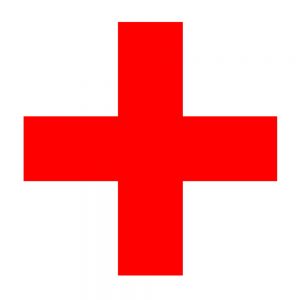
The Red Cross, as well as organizations like FEMA, have outstanding and easy-to-use apps that can guide you through an emergency situation
When you see dark clouds approaching, or hear on the radio that your area is at risk for a tornado, where can you turn for more reliable information? While local and national news sources are excellent first stops to learn more about current and potential emergency situations, it is wise to also have other resources at your family’s disposal. Fortunately, there’s an app for that.
Disaster Readiness Tools You Don’t Want to Be Without
Disasters, whether natural or man-made, happen regularly around the globe. Fortunately, most of us don’t have to live through a disaster many times throughout our lives. Unfortunately, this can mean we are out of practice when it comes to preparation for a disaster as well as how to survive one.
If you aren’t sure where to start when it comes to living through a disaster like a hurricane or a tornado, you can start by simply working on a plan. Your plan doesn’t need to include six months of canned food in your cellar (though it can!), but your family needs a plan to ensure you all know what to do in case of an emergency situation. If your aging loved one lives along, you should also factor in the Life Alert cost to have a medical alert device.
Begin your plan by considering six main features:
- Emergency alerts or warnings:
Does your family have a way to receive alerts via radio, television, or smartphone? - Shelter and safety at home:
Does your family’s home have items like extra water, a generator, or other items that could make staying at home feasible in case of emergency? - Leaving safely:
Does your family have identified places where you could evacuate to if needed? - Communication during emergencies:
Does your family have a way to contact others in case of cell phone or power outages? - Your emergency or “bug out” bag:
Does your family have an updated and refreshed emergency bag that includes first aid supplies, flashlights, chargers, and additional food/water rations? - COVID-19 precautions:
COVID-19 has affected every part of life, including disaster preparation. Does your family have extra masks, hand sanitizer, and additional precautions that will keep you healthy during an emergency?
Have frank and honest conversations with the adults and children in your household so that everyone can remain calm and follow your plan in case the need ever arises.
What to Do Before an Emergency
Once you have developed a general plan based on the six questions recommended by the federal government, it is time to put it into action. First, start with planning how you will know about an emergency situation in the first place. While there are federal and local emergency alert systems in place to inform people about disasters, it is wise to also have a few trusted apps that can give you more in-depth information based on your area.
For example, download AccuWeather’s alert systems to find out more about weather systems that could cause damage to your home or other property. This app offers detailed emergency weather updates and you can track more than one location, which can be especially helpful if you have a second home in another town or an aging loved one in another state.
The FEMA app is also another good resource to consider. Not only does the app give you emergency alerts for severe weather, it also informs you of other disasters ranging from mass shootings to evacuations to child abductions. While you prepare for an emergency situation, you can also use the information available on the FEMA app to pack your preparedness bag or learn other preparation tips.
While you are updating your plan and preparedness kit, make sure you have an easy way to store important medical information. Try the ICE Medical Standard app, designed to make your information easily accessible in case of emergencies.
Your town or village may also have an app for you to download that will keep you updated on emergency situations, as well as any information you might need during the emergency itself. These specialized apps can also be easy ways for you to get important information after the emergency situation passes. Call your local township to see if an app is available for you to download.
What to Do During an Emergency
When a natural disaster or other emergency strikes, it is time to put your plan into action. Each emergency situation can bring along a variety of obstacles or challenges for you and your family to meet. You can make it easier by having the right tools at your disposal.
The Life360 Family Location Tracker app can be especially helpful at the onset of an emergency situation. You can quickly find where each of your family members is so that you can either get to them or so you can track them as they make their way to you.
Perhaps the leader in emergency response, the Red Cross offers a comprehensive app that can walk your family through the disaster process. Use their Disaster Readiness app to not only brush up on your first aid skills but also to keep up with updates for your situation.
Communication during a disaster event can sometimes be quite challenging. Download the Zello app to convert your phone to a walkie-talkie to make quick phone calls to family members when phone services are inconsistent or nonexistent.
Finally, consider downloading a gas app, such as GasBuddy. The GasBuddy app can give you updates on gas cost as well as availability, which can come in handy during emergency aftermath situations.
If you are able to access your wireless network and have electricity, you can also put social media to work in order to tell others you are safe or to ask for help. Using Facebook can be helpful, but if you are looking for help from people nearby, try the Nextdoor app. Communities can communicate with one another safely while passing along information that could be helpful or even life-saving.
What to Do After an Emergency

If you have a medical alert device, you can use it throughout an emergency situation to communicate with first responders and get the help you need.
As the emergency passes, the work is not over. You might find yourself working to file insurance claims or receive medical attention. Here are a few apps that can provide you assistance as you need it.
Begin by taking care of your safety needs. If you need help and are worried others may not know where you are, use your Red Panic Button app. This app sends a text and email with your GPS location to the people you have authorized.
Make insurance claims a bit easier by using your provider’s app. Most allow you to download information as well as photos so that you can get your claim in line as well as follow it through completion.
You can also download the apps for your utility providers, from electric to gas to wireless, in order to keep up with outages and restoration plans. Ideally, you would have these apps on your phone prior to the emergency situation so that you don’t have to waste data or service downloading them.
The EMNet findERnow app is handy to have any time, but can literally save a life in the aftermath of a disaster. This app can be especially helpful if you are not familiar with the area or if you need to drive out of your community to find medical assistance.
For older adults who have been in an emergency or natural disaster situation, they can turn to the emergency alert devices they can rely on during falls or other medical crises. Devices like Life Alert, Phillips Lifeline, or Medical Guardian, can quickly connect the user to an emergency operator. The operator can get information about the senior’s location and needs in order to quickly send out first responders as needed.
Conclusion
Emergency situations are already scary enough. You can feel more calm and capable if you have the tools you need to meet the situation head-on. Begin by developing or adjusting your family’s emergency plan. Then, ensure you have your preparedness supplies packed and ready to go, including apps that can increase communication and give you the advance notice you need to keep yourself and your family safe.


